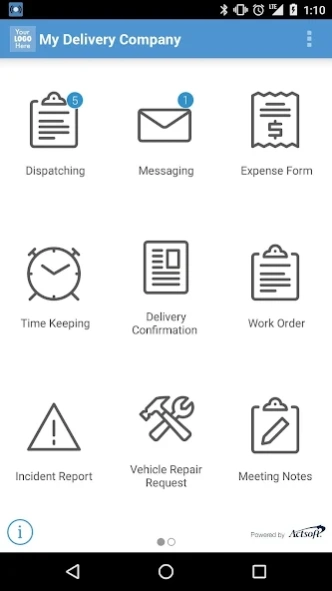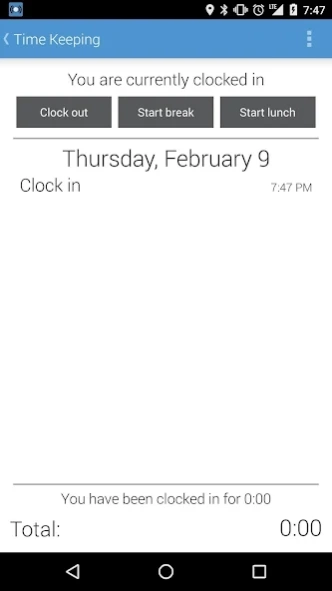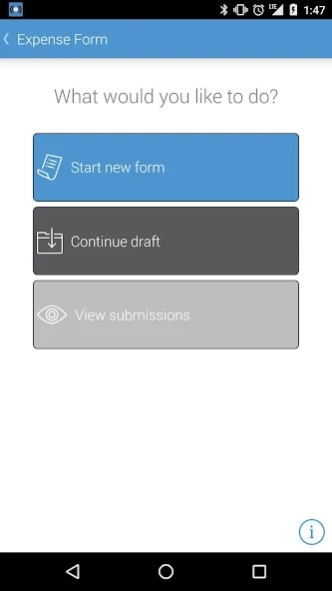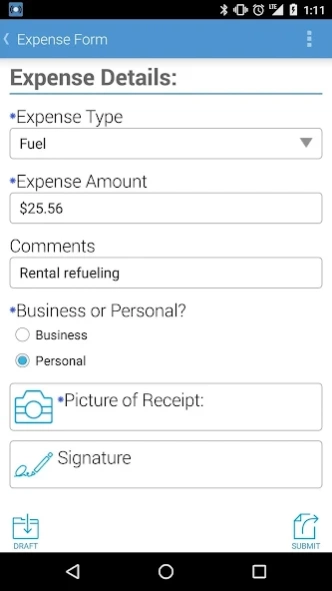Encore – Mobile Workforce 1.4.31.8
Free Version
Publisher Description
Encore – Mobile Workforce - An affordable and effective app to manage mobile employees, vehicles and assets.
ENCORE, powered by Actsoft, is a cost-effective cloud-based business platform that is an all-in-one solution for managing a mobile workforce. Its flexibility enables companies of any size or industry to build a solution to fit specific business needs.
Stay updated with ENCORE. The application allows users to clock in and out from the field, enables businesses to know the location of their mobile workers, relay work order information to these employees, and cultivate easier dispatching.
Mobilize business with the ENCORE features:
• Timekeeping
• Mobile Forms
• Job Order Dispatching
• Tracking
- Event Based GPS Location Reporting
- Intelligent Tracking
• Vehicles & Assets
Timekeeping: Utilize timekeeping to enhance the accountability and flexibility of your mobile workforce. Employees can clock in and out from a mobile handset or tablet with this feature. Administrators can view all time punch activity on one screen and can view a timeline of a user’s history. Employee activity is compiled into a report and available to integrate with timesheets. An additional feature allows administrators to view employee activity superimposed upon a map.
Mobile Forms: Replace your paper forms with their electronic versions and strengthen your business’s efficiency. Wireless forms augment the existing paper versions when sent directly to employees’ mobile devices. Digital receipts, photo capture, and E-mails work in conjunction to make exchanging information easier. Prebuilt forms exist within ENCORE that are industry specific and available for use. These forms are fully customizable, but the option remains for businesses to build their own from scratch.
Job Order Dispatching: ENCORE’s job dispatching capabilities heightens productivity for users. Businesses create and dispatch work orders to employees in the field, generate new orders for deliveries, service calls, or any other type of task. Work orders are instantly available for remote employees as they receive them on a phone or tablet. Dispatchers can relay information, track the progress of mobile personnel, and manage workloads in real-time. The feature is customizable, powerful, and streamlines daily tasks for faster billing.
Event Based GPS Tracking: Optimize your workflow process with event-based tracking. This unique way of submitting documents allows management to monitor all field task activities and data entries in near real-time via a web dashboard. Improve accountability by keeping track of mobile employee’s location with each completed task.
Vehicles & Assets: Maximize the productivity of the vehicles and assets within your workforce with ENCORE. Establish movement alerts deter the use of vehicles outside of work hours. Set alerts to relay crucial information like hard accelerations, hard braking, and upcoming maintenance appointments in order to maintain the integrity of your equipment. Reduce loss associated with theft by tracking the location of all of your equipment, ensuring a quick recovery with minimal break in productivity.
ENCORE comes with add-on services that further enhance the solution:
• Continuous GPS Tracking
About Encore – Mobile Workforce
Encore – Mobile Workforce is a free app for Android published in the Office Suites & Tools list of apps, part of Business.
The company that develops Encore – Mobile Workforce is ActSoft, Inc.. The latest version released by its developer is 1.4.31.8.
To install Encore – Mobile Workforce on your Android device, just click the green Continue To App button above to start the installation process. The app is listed on our website since 2024-04-15 and was downloaded 4 times. We have already checked if the download link is safe, however for your own protection we recommend that you scan the downloaded app with your antivirus. Your antivirus may detect the Encore – Mobile Workforce as malware as malware if the download link to com.actsoft.encore is broken.
How to install Encore – Mobile Workforce on your Android device:
- Click on the Continue To App button on our website. This will redirect you to Google Play.
- Once the Encore – Mobile Workforce is shown in the Google Play listing of your Android device, you can start its download and installation. Tap on the Install button located below the search bar and to the right of the app icon.
- A pop-up window with the permissions required by Encore – Mobile Workforce will be shown. Click on Accept to continue the process.
- Encore – Mobile Workforce will be downloaded onto your device, displaying a progress. Once the download completes, the installation will start and you'll get a notification after the installation is finished.